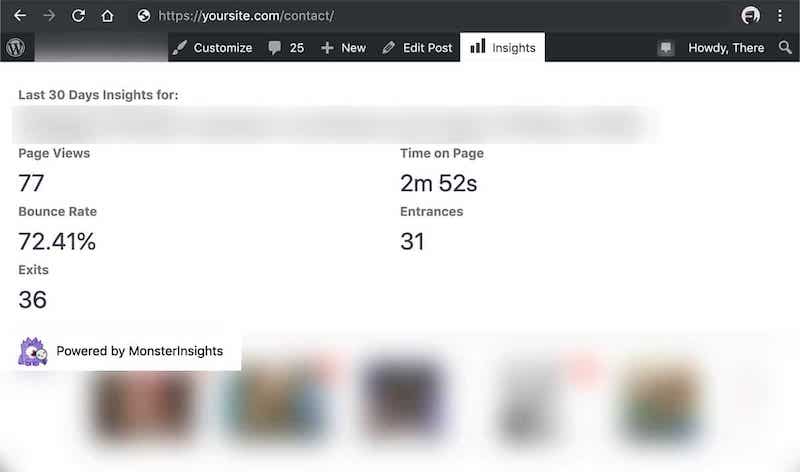Most of the important settings for listings are handled on this tab.
General Settings
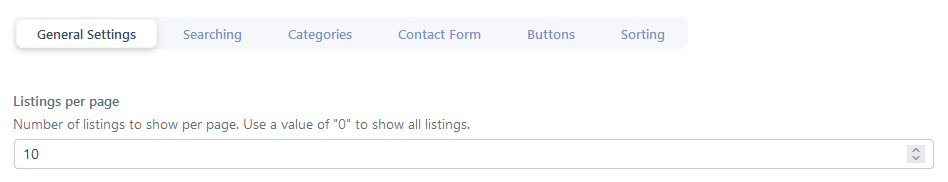
Listings per page: This setting is used for pagination--it indicates the number of listings that will show on a directory page (search, category, or main listings) before a "Next" or page number link will display. It's important to set this to a reasonable number for your site--too many and your users will groan while they wait for the page to load, too few and they have to keep clicking to browse through everything. A good number is usually around 10.
Turn on listing renewal option?: If checked, listings can be renewed by the users. Expiration notices will be sent, if the notification is turned on (see below).
Open detail view of listing in a new tab?: If checked, when you click on detail link for a listing on the list views (from search results, categories, or from the main directory page), this will open in a new tab instead of the same tab in your browser.
Include comment form on listing pages?: If active, the comment form is present at the bottom of the Detail view of listings. Comments can be submitted by users as long as the form is active. Comments are posted to the bottom of the listing. There are three options:
- Don't include comment form (default)
- Include comment form defined by the WP theme (your theme may have a specific look or template for a comment form, we can use it if this is the case)
- Include comment form defined by BD (if your theme doesn't have a special comment form template, you can use our default)
We recommend trying option 2 first, and if you don't have it or don't like it, try option 3.
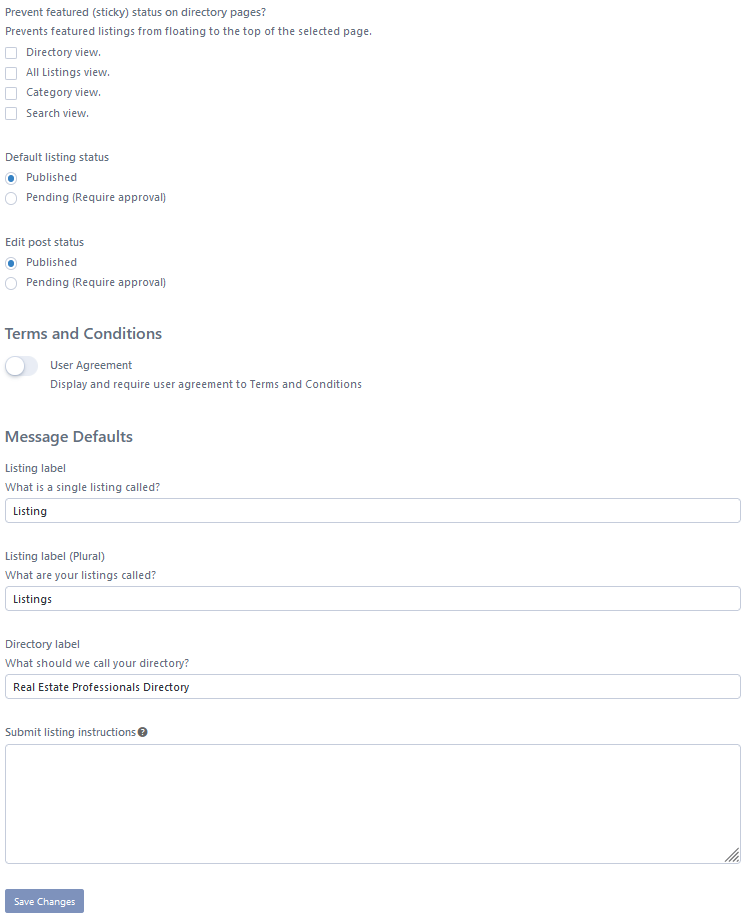
Prevent featured (sticky) status on directory pages? Prevents featured listings from floating to the top of the selected page.
Default owner of 'Anonymous Submitted Listings' New listings must have an author, If login is not required to submit listings, this user will own them, typically the administrator of the site or some other user that will never actually be managing a listing.
Default new post status: Status of a listing immediately after users complete the listing on Submit Listing form OR when the admin creates a new listing from the dashboard. Set the status to Pending (Require approval) if you want to review posts before publishing them (recommended to avoid spam or abusive language).
Edit post status: Status of a post immediately after a non-admin user edits it. Similar to New Post, set to Pending (Require approval) if you want to review things even after users edit. Set to Publish if you trust users after submission.
Terms and Conditions
Display and require user agreement to Terms and Conditions: Checking this box will display the Terms and Conditions on checkout. The user must agree to what you put in the next text box in order to proceed with completing a listing. Turn this on if you have some special agreement you need the users to agree with before posting listings.
Terms and Conditions: Here you can enter specific text for the user to read OR you can place a link (starting with http) to a page on your site that we will use in an anchor tag.
Message Defaults
Replace and customize default strings and messages around your directory. You can also use the wpbdp_custom_strings hook to replace any other words you choose.
Listing label: Replace the word "listing" with a word of your choice.
Listing label (Plural): Replace the word "listings" with a word of your choice.
Directory label: Replace the word "directory" with a word of your choice.
Submit listing instructions: This is a convenient way to put a message at the top of the Submit Listing form to give your users some instructions about what to do or what to expect. If you need more than just simple text here, you can also use our page hooks to add any HTML you like to the header and footer of the page.
Searching

Search form display: Where BD puts the search form after we return results from the Advanced Search page. 3 choices--above, below, and don't show it at all.
Quick search fields: What fields should be used in the Quick Search box for looking at matching listings? Your list of fields will likely be different than what you see above. The Quick Search box (for review) looks like this in BD:

And is displayed at the top of the directory. When you enter something in the Keywords field, the fields that are checked in this setting will be searched. Not checking ALL fields in your directory helps improve the performance of searches (mostly because many users have shared hosting plans, and their database bandwidth/query time is limited).
Enable high performance searches?: This option is a hack added for Shared Hosting plans where limiting the fields is not enough to make their directory perform as expected. Enable this if you find Quick Search to be too slow, or if you get database errors on query timeouts. It trades speed for accuracy, however, and it removes some of the "wildcard" matching clauses and reduces the number of listings that match your query.
Categories
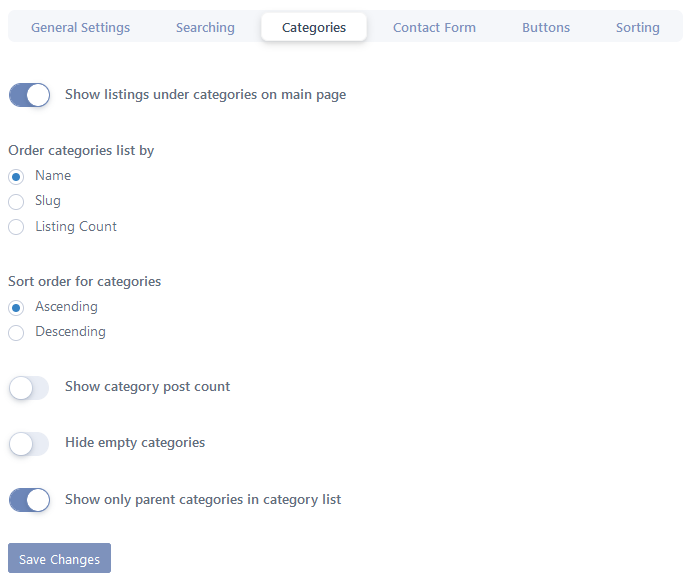
Show listings under categories on main page? : If checked, on the main Directory page, you will see categories at the top, and then all listings underneath them. Leave this OFF if you only want categories shown on the main directory page.
Order categories list by: The data used to sort categories in your directory--you can sort categories by name, the slug (URL), or number of listings in the category (count).
Sort order for categories: Sort ascending (A → Z) or descending (Z → A)
Show category post count?: If checked, your Directory and Search results will show a count of listings in the categories next to the name, like "Software (4)". New directories may wish to uncheck this to make the site look less empty.
Hide empty categories?: If checked, any category without listings in it will not show up in the directory page or search results until a listing is posted there. This setting will not affect the Submit Listing form, as you must always be able to see ALL categories to submit a new listing.
Show only parent categories in category list? Checking this setting shows only parent-level categories on the main page. The sub-categories will not be displayed if this setting is checked.
Contact Form
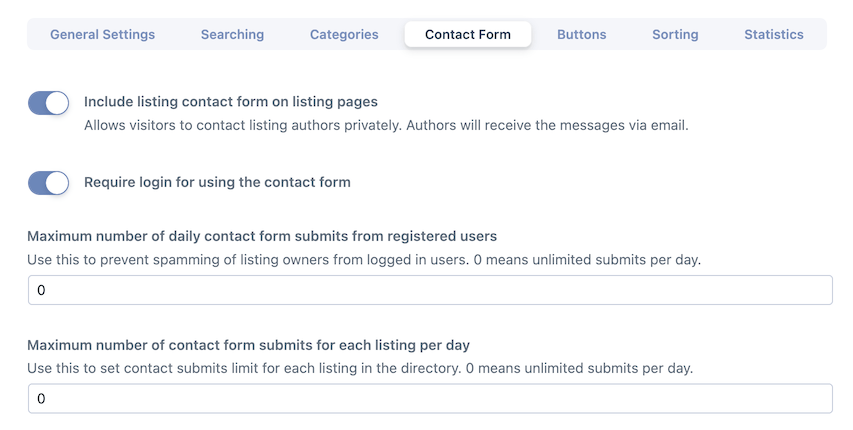
Include listing contact form on listing pages?: If checked, the contact form is present at the bottom of the Detail view of listings. Contact forms will send an email to the owner of the listing and (optionally) the admin, depending on your settings under Email tab.
Require login for using the contact form?: Checking this option means that users must be registered and logged into your site in order to post a contact form request to the listing owner. This helps reduce spam on your site.
Maximum number of contact form submits per day: Another anti-spam measure. This setting allows you to restrict the number of times a listing can be contacted in a day. If you leave it as 0 (the default), there is no limit to the number of contacts per day.
Buttons
Reporting
BD plugin allows the option to define your own 'report' reasons and you can also control whether or not to accept reports from users who are not logged into the website i.e. those who are not registered.
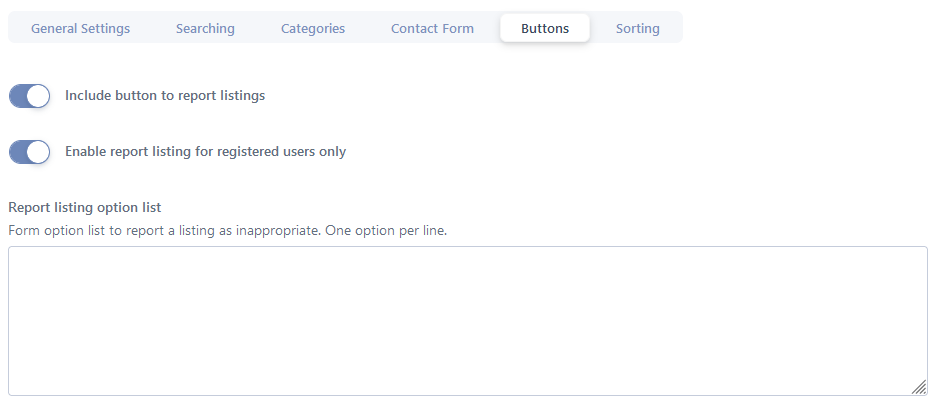
One a listing is flagged or reported, admins will see it under the Reported section on the backend under the Directory > Directory Listings tab:

Once inside the listing, admins can edit the listing and delete the report if needed:

Other buttons
These settings control which buttons or links appear in your Directory at the top.
Show the “Submit listing” button: If checked, the Submit Listing button will appear on the Directory, Category and Listings pages
Show “Search listings”: If checked, the Search Box, Advanced Search Link and button will appear on the Directory, Category and Listings pages
Show the “View Listings” button: If checked, the View Listing button will appear on the Directory, Category and Detail pages
Show the “Directory” button: If checked, the Directory button will appear on the Category, Detail and Listings pages
Sorting

Order directory listings by: The data used to sort the listings--you can choose from any of these below:
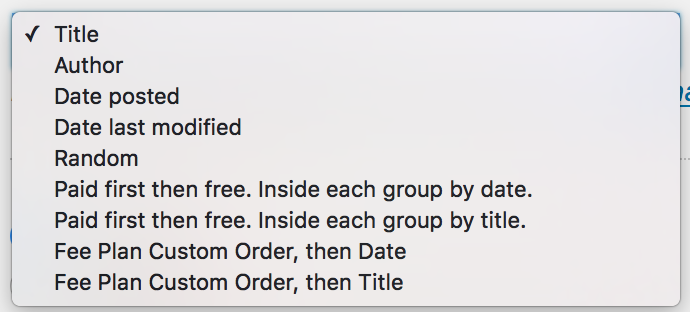
Sort directory listings by: Sort ascending (A → Z) or descending (Z → A)
Enable sort bar?
If checked, a sorting link bar appears at the top of your list views, like this:
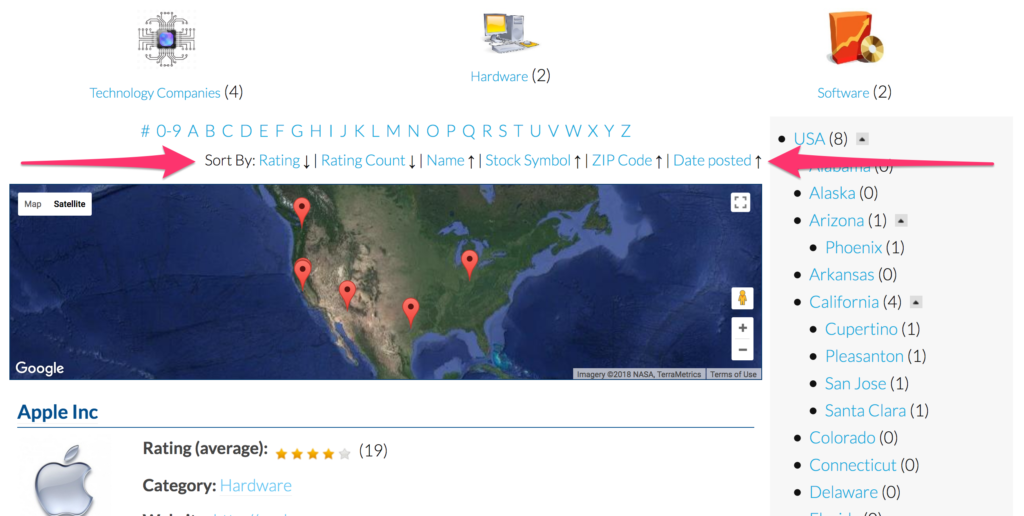
What displays depends on what you check in the next setting.
Sortbar fields: Check the fields you think the users of the directory will find to be the most useful in helping sort the listings while they are browsing them. You probably don't want to have TOO many fields checked, as this will clutter the interface and make it confusing to use. This setting is only enabled when Enable Sort bar? is checked.
Enable ABC Filtering?
This turns on the option to have an "alphabet filter" at the top of your directory, like this:

Clicking the letters will show all listings whose title starts with that letter. Title is the same as "Business Name" in this example.
Statistics
(Included in the Businss Directory Premium Module.)
The statistics tab allows you to add some valuable insights for your listing owners. It will measure the number of visits to a listing, which may be helpful.
To enable it, click the Track Page Views radio button. You can then also choose whether or not to include the number of times Administrators visit the page or not.
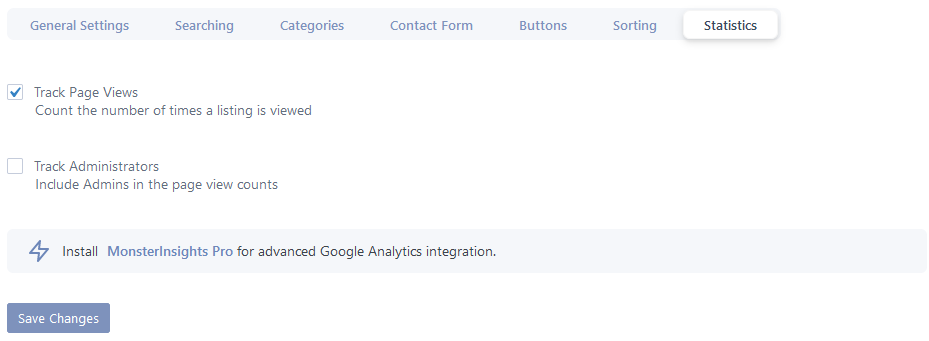
The view counts will show up on your Directory Listings Dashboard under Directory → Directory Listings
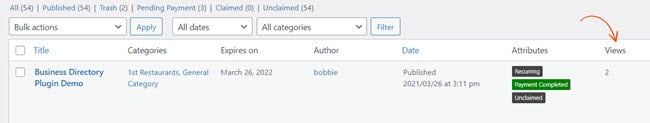
Listing owners will be able to see the number of views on their listings in the admin bar:
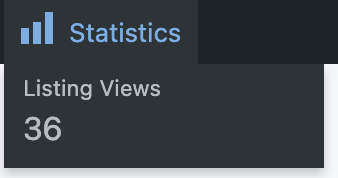
Finally, you can add MonsterInsights Pro for advanced Google Analytics integration. This adds an easy for admins and listing owners to see stats on their listings. This will let you share listing info straight from Google Analytics with listing owners. It includes page views, bounce rate, time on page, entrances, and exits.