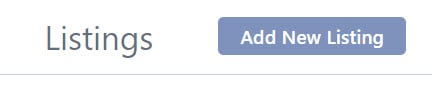Add a new listing to your directory by going to Directory → Directory Content → Listings and choosing the Add New Listing button.
This button will take you to the back-end form submission for listings. Be sure to:
- Complete all required fields
- Assign a fee plan - Fee plans are necessary for all listings to display correctly!
To edit an existing listing, go to Directory → Directory Content → Listings and choose edit for the listing you'd like to edit. The admin-side form allows admins to edit all listings in the system.
Editing Fields and Images
The first section of the listing will include the main Description field. The Description is a special content field that supports HTML and shortocdes from Wordpress and other plugins. To make changes, click edit on the description field by going to Directory → Directory Content → Form Fields.
The next section of the listing will contain your form fields (1) and the images (2) that are attached to the listing.
Form fields should be completed and any field with an asterisk (*) is a required field. If you don't want a field to be required, you can change it in the field settings under Directory → Directory Content → Form Fields by choosing edit on the field.
Managing Listing Images
Each listing has a Thumbnail image that displays as the main image in the listing. Depending on your fee plan settings, a listing can also have additional images attached to it.
To change the primary thumbnail, or to change the order of the images, go to the Images tab and use the drag handle(1) to move the images to the correct order. Be sure to save your changes after changing the order.
To adjust additional settings for images, including their sizes, use the Appearance Settings.
Managing Listing Ownership
The final field of note in a listing on the backend is the Listing Owner field. The listing owner is assigned when a listing is created. If an admin is creating a listing for someone else, they should choose the correct listing owner from the dropdown menu in this field.
This field will also determine whether or not a listing is claimed. You can read more about the Claim Listings Module to learn more.
Listing Summary
On the right side of the listing, you will see the Listing Summary section. In this section, you will see basic listing information about the visibility, publish date, URL, and author of the listing. The Author field can be changed to assign a post to another user. This function is only available to administrators.
Listing Information Meta Box
The right column of each listing includes information under the Listing Information tab like listing status, renewal date, expiration date, and featured status. These fields are only editable by administrators. The Plan Details section is where you manage most of the attributes of a listing--changing the plan, expiration date, number of images available, etc. A detailed view of this area is here:
Recent Payments Tab
The Recent Payments tab of the Listing Information section contains the transaction information collected when payment was made. If no payment was made to an actual payment processor, this area may be empty.
Click a payment link to see and edit payment details like payment status and date
Access Key Tab
The Access Key tab of the Listing Information section will have a string of random characters that can be used by owners of the listing to access the listing for edit and delete purposes. The access key is ONLY usable if you DON'T require registration for your listings (anonymous user mode).
Directory Categories and Directory Tags
The Directory Categories section allows you to select which categories this listing can belong to. You may pick more than one category. The categories are listed by parent category with children nested underneath.
To add a new category, click the "Add New Category" link. Categories are generally best added when you first set up your directory under Directory → Directory Content → Categories.
The Directory Tags metabox allows you to enter tags relating to this listing. Just start typing, and the autocomplete will show matching tags that have been used previously. If there is no match, you can click the option to add a new tag
You can add multiple tags (including new ones) by typing them into the field. Or you can remove existing tags by clicking the “x” on the tag.
The image below shows you where to add new tags (1) and the most commonly used tags in your directory (2).
Tags are generally best added when you first start setting up your directory under Directory → Directory Content → Tags.
Miscellaneous Meta Boxes
Depending on which plugins you install, under the Listing Information fields, you may see additional sections (such as Listing Regions or Listing Attachments).
When you are done editing a listing, be sure to click either Publish or Save Draft to ensure that you do not lose your changes.